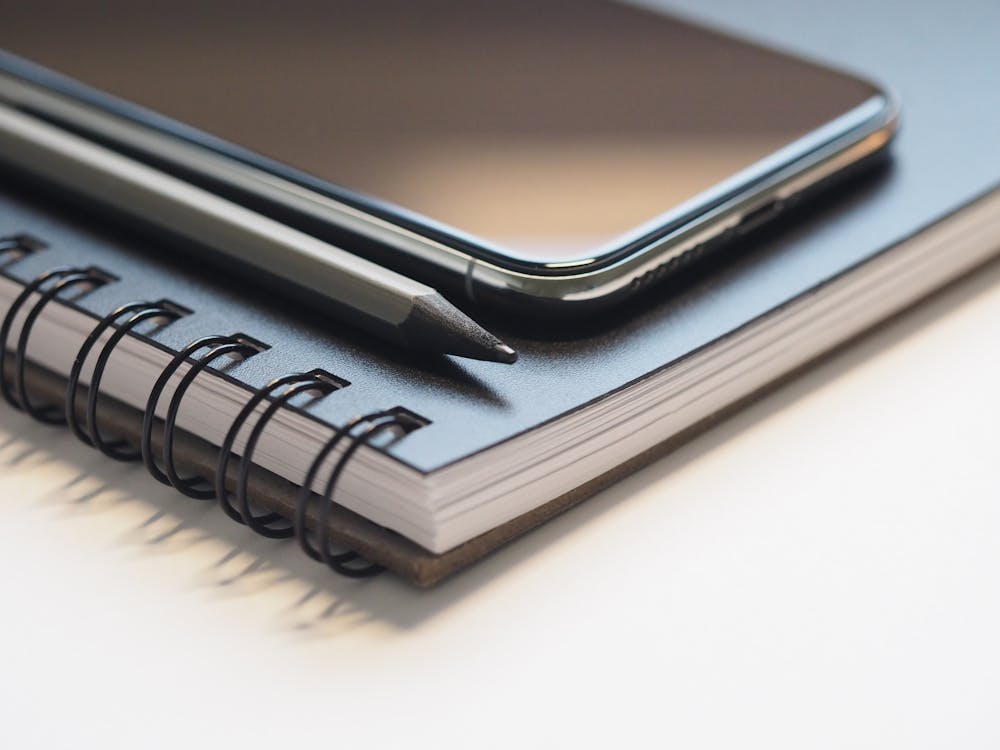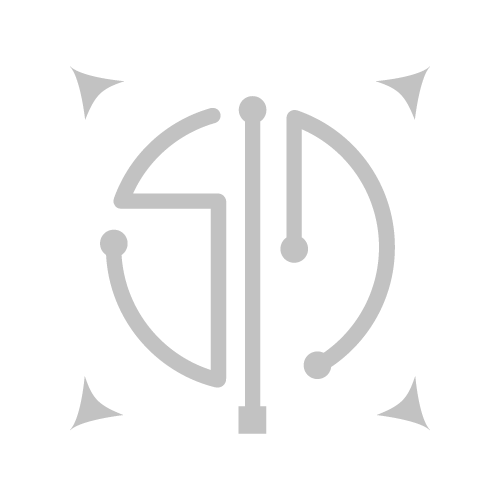As the saying goes: “It’s not what you know–it’s who you know.” Every entrepreneur or business owner knows the power of a strong professional network. The right connections can offer access to exciting new opportunities, help to grow your company, introduce you to new leads, and so much more. A strong network is essential to take your business to the next level.
Now that we’ve been through 2020 without in-person networking, social networking tools, such as LinkedIn, have become an incredibly effective way to meet new people and build mutually beneficial relationships virtually. It is especially beneficial if you work remotely, or find that local events are thin on the ground.
LinkedIn is one of the best digital platforms to help grow your professional network, completely dedicated to being a professional medium, making it easy to facilitate connections from wherever you have internet access.
LinkedIn encourages all 700+ million users across the globe, to connect, gather information, and share ideas. It’s an amazing and very powerful tool, to grow not only your business, but also your professional career — the resources are unlimited!
With all of this in mind, here are some tips to help fine-tune your online profile and grow your LinkedIn network.
Make your profile public.
By adjusting the customizable settings, this simple change will allow you to show up in searches, and control what information is visible to the public when your profile comes up in a search engine result.
Keep up to date.
When was the last time you updated your profile? Your business goals should be constantly evolving, so updating your profile for accuracy and improvement possibilities is a necessity. Filling out your profile as completely as possible will help to give you the LinkedIn profile and personal brand that you deserve. Your headline is positioned right below your name on your profile and will be the first thing visitors read. Use keywords to describe what you accomplished in the experience fields and don’t waste this valuable space! Add your headshot According to LinkedIn, profiles with headshots are fourteen times more likely to be viewed than those without a profile picture. Be sure to use a photo in which you look professional, and is appropriate for your professional industry. .
Be engaging and active.
Make it a point to be active and consistent on LinkedIn, and see your network get a natural boost! Try sharing your own original content through the publishing platform tool — this allows users to easily publish articles directly on LinkedIn, much like a blog. Showcase yourself in front of others by commenting on posts, and sharing content from people you follow, and you’ll soon find opportunities to get involved in the conversation.
Highlight your account.
Configure your e-mail signature to include a link to your LinkedIn profile. Now, every email you send is an opportunity to increase your social reach. This easily accessible and free marketing tactic can effectively boost extra traffic to your account.
Personalize connection requests.
A network that can generate leads and boost your career should be your target, so sending the same generic connection message to your prospects can hurt your account’s credibility. It’s always a good idea to include a personal note with any connection requests, and this step becomes even more important when you’re reaching out to someone you haven’t yet met or been introduced to. It takes only an extra few seconds, and it makes a BIG difference in getting a response.