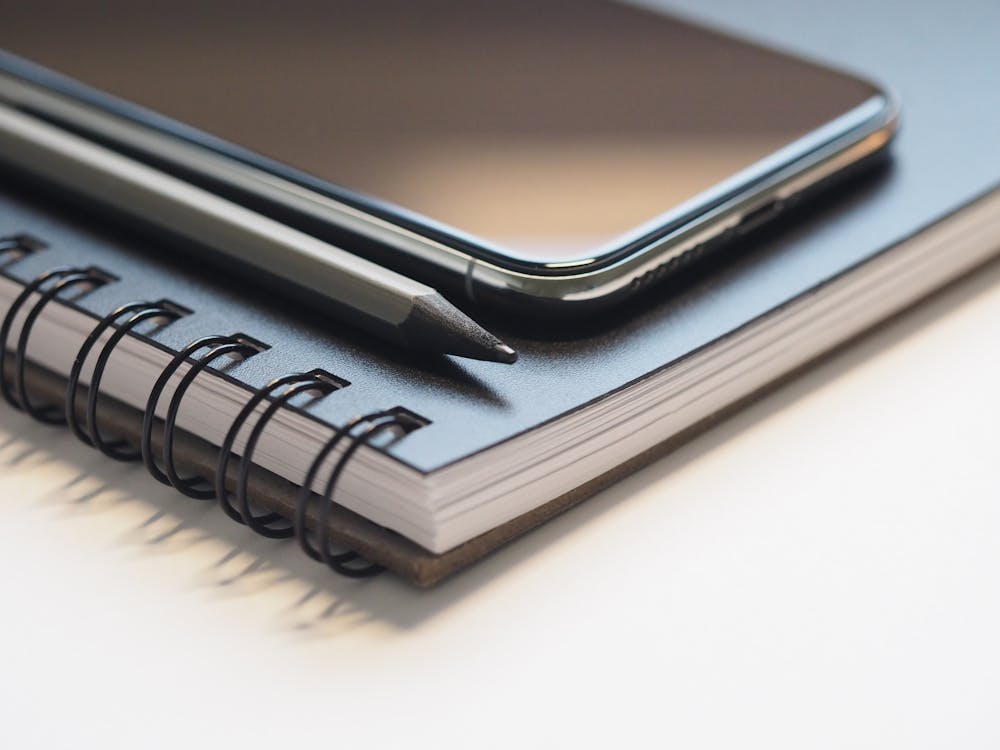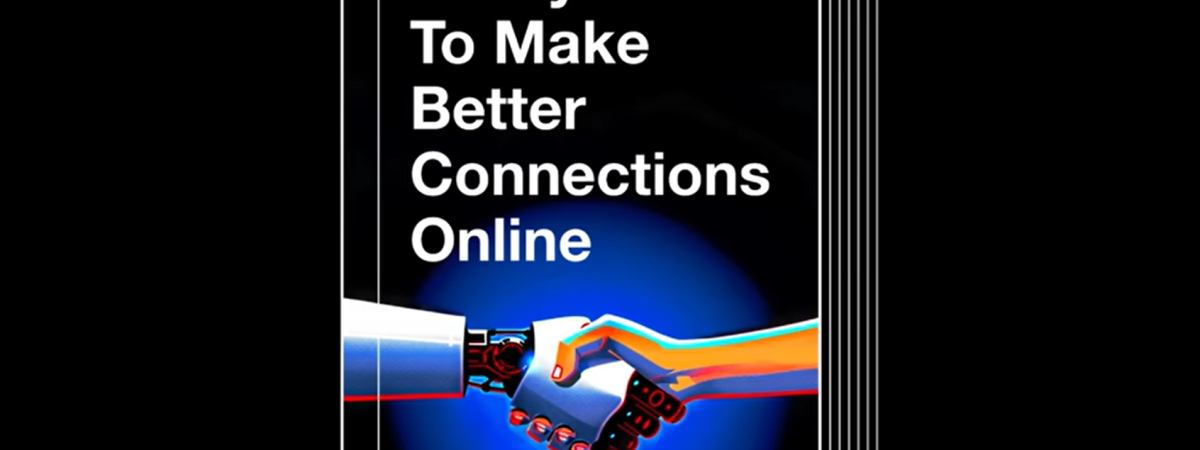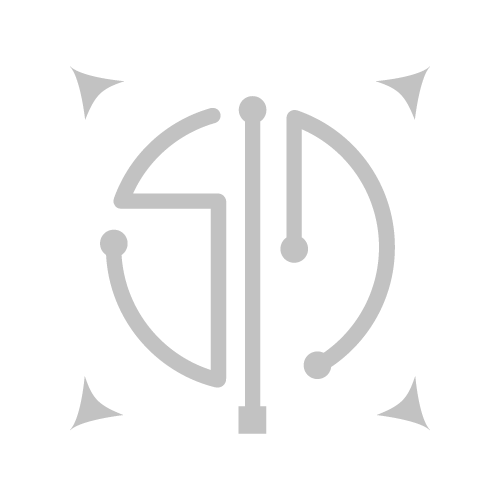Uniform prices may be impacted by tariffs – businesses be prepared
If your business relies on uniforms, PPE, or any other vendor-provided workwear, you may find the numbers on your invoices increasing. Tariffs and supply chain issues alike are impacting professional clothing prices, and your vendors may have no choice but to raise their rates.
In this article, we take a look at how prices are being impacted, and what businesses can do to protect themselves from runaway costs.
How are prices being impacted?
Many of the nations that are major textile hubs for US suppliers are among those affected by tariffs. These include countries like:
- Cambodia
- Madagascar
- Vietnam
- Sri Lanka
- Bangladesh
- China
- Pakistan
- Tunisia
- India
Importing products manufactured in these countries will be more costly than before. Some vendors are adjusting where they source their products from. Others may shift to focus on domestic production, though this is still not without added costs. Regardless, some vendors may be left with little choice but to increase prices as the price of providing textiles also increases.
Uniforms may be hit harder than other textile markets.
For some textile markets, such as retail fashion, the hit will really be to the brands rather than the consumers. As one financial analyst said, “tariffs do not give companies permission to raise prices. Consumers give permission to raise prices.”
Meaning, if clothing brands raise prices, they may lose customer loyalty.
And while this may be true in B2C situations, it’s not so simple when the customer is a business purchasing essential supplies for operation. Businesses simply cannot choose to not purchase uniforms or PPE. It’s a must. So unfortunately, avoiding those rising costs may be difficult.
What can your business do?
If your business orders or leases uniforms from vendors that will be impacted by tariffs, don’t fret. While you may see prices increase, as with other materials needed to operate, they don’t need to be a runaway expense. Our recommendation? Don’t just accept any rate increase or change at face value. Research vendors, read their tariff-related statements and policies, including where they source their materials from, and see if there are better solutions out there. Likewise, you can work with third parties who will do this work for you.