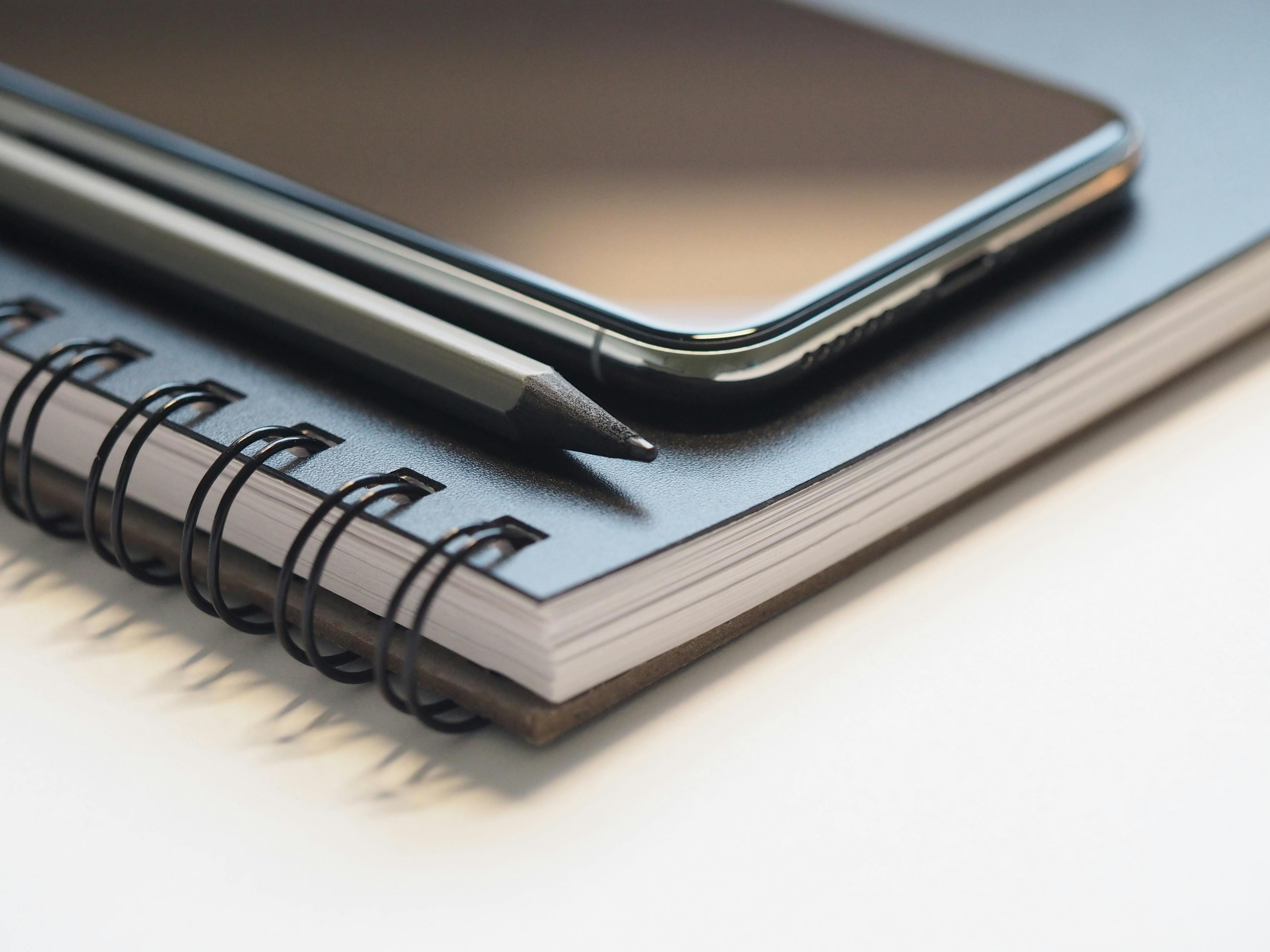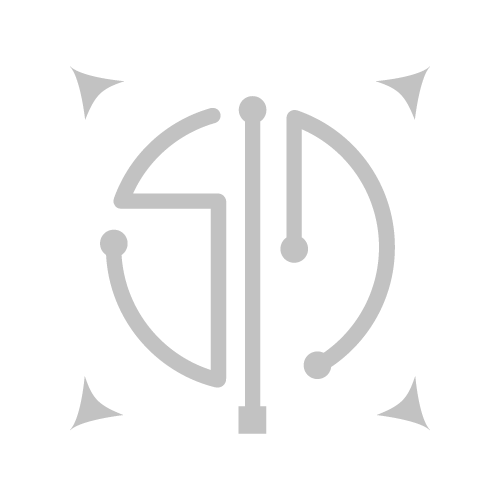Internet Outages & Your Business, No. 3: How to help your employees through an internet outage
If your employees are working from home, either temporarily, in a hybrid capacity, or full-time, chances are you don’t control their internet provider, or their network speed and quality. Like anyone else, your employees are going to experience outages. How you handle these difficulties can be seen as a sign of the strength of your business’ leadership.
Part three of Schooley Mitchell’s three part series.
Last week, we explored the disaster recovery plans and how to mitigate risk — especially in the case of internet outages. This week, in third and final installment of Schooley Mitchell’s series on internet outages, how they affect your business, and what you can do to minimize the damages, we look at how employers can help their employees through at-home outages.
Use your judgement.
The age-old problem with work from home is that it’s excellent for self-driven, independent employees, and can be terrible for employees who need a lot of supervision and direction. Claiming their network is down is one of the ways an employee can slack or make excuses for poor work.
When helping an employee through an outage, you must use your judgement and that person’s track record to help you decide how to proceed. If your employee is having genuine difficulties, there are a number of steps you can take to get them back online.
Make sure the issue is truly their internet connection.
This might sound obvious, but sometimes it’s not actually the Wi-Fi that’s the cause of a poor connection.
If the problem arises during a video conference, such as over Microsoft Teams, Zoom, or Webex, there is a chance that the service itself is failing because of an overload of traffic. In this case, explore other options, and make sure the employee can do the rest of their work remotely.
One way you can help prevent this confusion in general is to use conferencing software that has a dial-in option. Many platforms offer this, and it’s a quick solution for lagging or failure to connect during an important call.
Subsidize cellular plans.
In a brief or emergency event, like a cable in your employee’s neighborhood taking damage and causing a temporary outage, your employee might have the option to do work via mobile hotspot. If you already pay for their data plan, then this is already covered. If not, consider subsidizing them for the hours that their Wi-Fi is nonfunctional.
Allow them the day offline.
Likewise, if it truly is a brief window of no connectivity, allow your employee some time offline. If there are tasks they can do offline, have them work that way; if not, it’s probably not the end of the world for them to take the hour or two, and not stress.
Let your employees know how much you value them by not punishing or pressuring them for circumstances beyond their control.
Subsidize better equipment.
If the problem is recurring, and your employee’s connection can’t handle their workload, you might want to consider some small hardware upgrades to ensure a reliable connection, such as an ethernet cable, Wi-Fi extender, or better router.
Especially if the employee is a valuable, hardworking member of your team, the cost of helping them afford upgrading their tech will pay for itself with their increased productivity.
Create an IT help process.
If their Wi-Fi goes out, the first thing your employee will probably do is unplug their modem, and plug it back in. Maybe they’ll even wait a few minutes to see if the connection is restored.
Unless your employees are well versed in IT, they might not know what to do next. If you have a large enough IT team, or a small enough staff, it might be worth creating an IT help support process that your employees can follow, during work hours, to seek help.
If there’s a chance an expert you employ can help resolve matters quickly, it could save both you and your employee time and money.
Offer the office as an alternative space.
Depending on the laws where you work, your employee may not be breaking COVID protocol if they need to come into an empty — or nearly empty — office for the time that their internet is down. As long as everyone is safe and following social distancing measures, this could be a great, albeit temporary, alternative to keep your team working.
If you have an employee that struggles with their connection, it might be worth developing a contingency plan for working at the office during an outage. Preparedness goes a long way in reducing employee down-time.
In conclusion…
Remote employee internet outages are as inevitable as outages in the office. Although you may have less control over the quality and speed of the connection, there is a lot you can do to help your team through these frustrating periods. Proactivity, patience, and generosity will reflect greatly on your leadership.