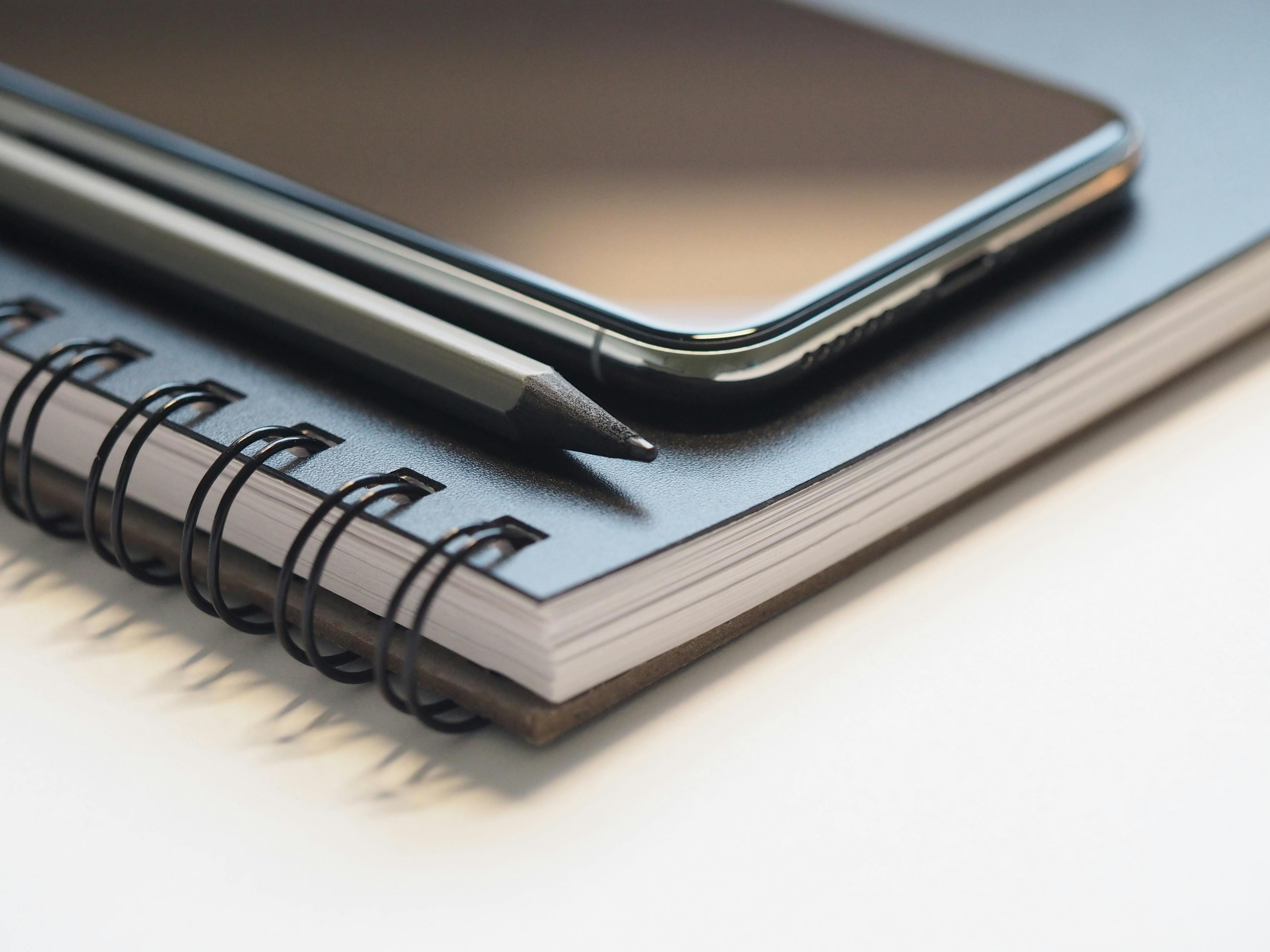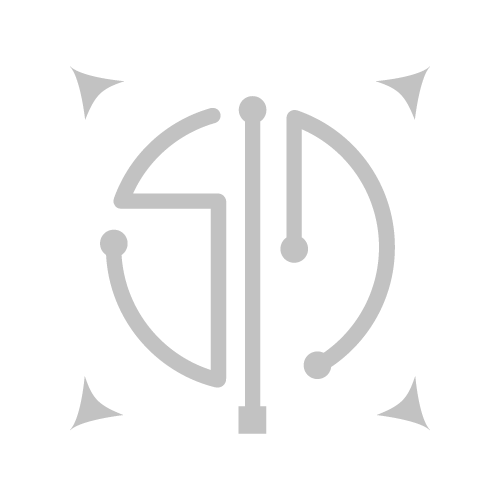Unpacking SaaS, No. 2: When to use paid vs. free software.
Nowadays, there are plenty of tools available for free over the internet. Even if it’s just a sampling of a software, with limited capabilities, you can get a lot done at no cost.
However, there comes a point when paying for a subscription fee is worth the cost. How do you know when that point is reached or when a paid option is more effective than a free alternative? In this article, we answer that question and more.
Part two of Schooley Mitchell’s three-part series on SaaS.
Schooley Mitchell has recently expanded to add Software as a Service (SaaS) to our areas of cost reduction specialty. To mark this exciting time, we are publishing a three-part series on SaaS – continuing with today’s deep dive into paid versus free software.
What is Open Source Software?
One type of unpaid software is Open Source Software (OSS). OSS is released under a license where the copyright holder grants users the rights to use, study, change, and distribute the software and its source code to anyone and for any purpose.
Many popular software products are open source; think of free to download web browsers, operating systems, ad blockers, website servers, etcetera.
Why use OSS?
There are many benefits for companies using OSS. This includes:
- Minimized costs
- Large global communities of users and developers
- Flexibility
- Scalability
- Easier hiring of qualified employees
- Strong, tested security
Not all ‘free’ software is OSS.
While your company may make use of some OSS, you might also be using free software of a different kind. For example, if you’re using software without paying a subscription fee, you might be using the basic version of it, which has built-in limitations and tier-levels of accessibility.
For example, a cloud storage solution such as Google Drive has a basic free tier, with limited storage. To increase storage options, you must pay a subscription fee. For a software that you occasionally or lightly use, a free tier is a perfectly reasonable option.
When should you pay and why?
If you’re considering between a free and paid tier, or a paid software and its OSS alternative, how do you know when paying is a good option?
Every software is going to be a case-by-case situation – start by looking at the individual product, how often it’s used, what you use it for, and the ease of use for your employees. Here are some good indicators that it’s time to pay for your software:
- When you need the latest updates and readily available support.
- When the free version(s) don’t or can’t meet your business’ needs.
- When the quality of a free version or alternative is significantly worse.
- When adware becomes distracting or problematic to your employees.
What is adware?
As best phrased by Norton, “adware, or advertising supported software, is software that displays unwanted advertisements on your computer. Adware programs will tend to serve you pop-up ads, can change your browser’s homepage, add spyware and just bombard your device with advertisements.”
Not all adware is problematic. For example, the free-to-use video game hosting software Steam displays ads, but they’re generally relevant and never disturb gameplay. Downloading a desktop version of Spotify also displays ads, but does not generally pose a threat to the user. However, not all adware is created equal.
If there is adware on a company computer that is problematic, here are some signs you might notice:
- A barrage of popup ads disrupting your work
- Slow computer speeds
- A slowed internet connection
- Constant crashing
- A change of your browser’s homepage
The decision is yours.
As previously stated, there’s no universally right or wrong answer about when to use paid software versus a free alternative. The most important thing is to assess your business’ needs, listen to your employees’ feedback, and investigate all the options available to you.
Next issue…
In the new year, don’t miss part three of our three-part series on SaaS, when we look at bulk licensing.
Related articles: