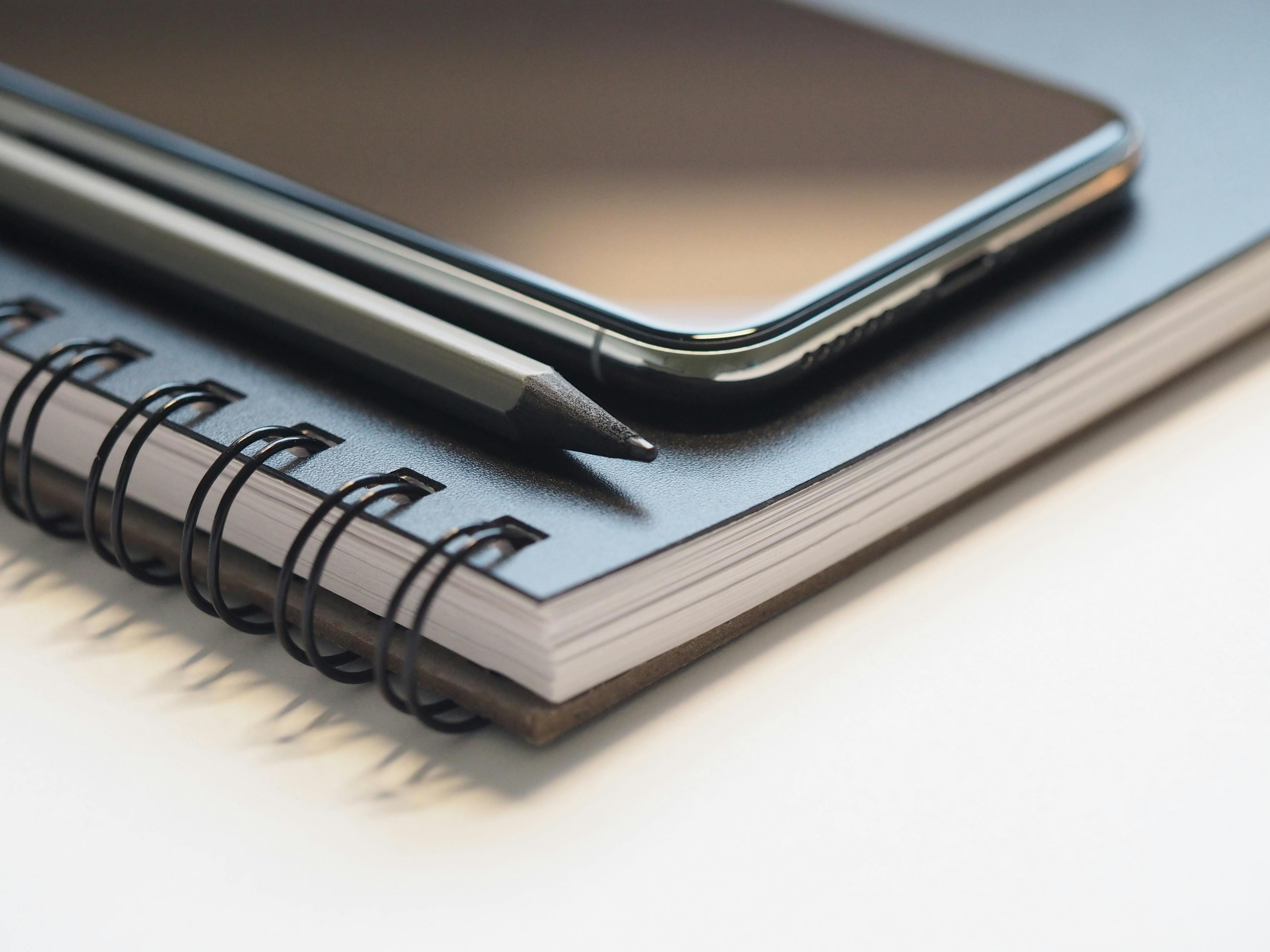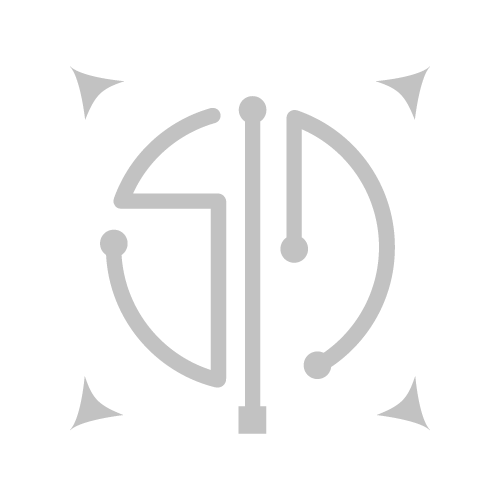You may need an escape from email overload.
Many of us wake up every workday with a torrent of emails sitting in our inbox. Our first task when we clock in is probably to sort through them, only to have more and more come through over the rest of the day.
If this sounds familiar, you might be dealing with email overload. In this issue of the Pulse, we’re looking at the phenomenon of email overload, and how you can set yourself free.
Email overload.
The responsibilities of your job include keeping up to date on your inbox, but likely you have a lot better things you could be doing with your day. For most people, sorting through emails, reading, and replying shouldn’t be their constant task – that’s what happens when email overload kicks in.
Email overload is a phenomenon where a worker cannot reasonably keep up with the number of emails they receive. It has only grown worse in the wake of remote work, when previously in-person interactions are often now relayed over email, or other platforms like Slack or Microsoft Teams.
What are the symptoms?
Unsure if this is you? Here are some symptoms to watch out for:
- You feel like you’re always behind on your email, unable to catch up.
- Checking your email stresses you out, because you know you have a lot of messages to answer.
- You’re getting follow up emails on messages you haven’t replied to yet.
- The urge to check your inbox distracts you from getting other tasks done or follows you outside of work hours.
This leads to stress, decreased productivity and increased distraction, and can also increase the chances of errors and burnout.
Where is the escape route?
Unfortunately, we can’t change the structure of today’s workplace communications. Unless you’re looking to completely change your job, you’re going to have to deal with the flow of emails and notifications in one way or another.
Luckily, there are strategies you can take to lighten the load, and organize your communications more effectively:
- Task batch your email activity – group similar tasks together, such as replying to emails or following up on communications and complete them in a designated time each day. This will help alleviate the pressure to keep checking your inbox and taking immediate action.
- Unsubscribe where possible – you’re more than likely receiving all kinds of newsletters, promotional emails, and social media notifications that are causing clutter. You should be able to unsubscribe from those which you no longer find useful.
- Set up filters and rules – filters automatically sort your messages into specific folders based on certain criteria, and can even automatically delete certain messages before you ever have to see them.
- Re-examine company protocols – one of the causes behind email overload is a lack of clear and effective protocols. Is there a better way to handle communication? Are you receiving emails someone else should be handling? Sometimes the overload can be solved by internal decision-making.
There’s an app for that.
If you’re interested in any of these strategies, there’s most likely an app out there to help you. Modern technology is both the problem and the solution!
For task batching, calendar apps like Google Calendars can be a great help. There are several apps dedicated to email organization, including unenrollment tools and other forms of productivity aids.
In conclusion…
Email overload is an all-too-common reality of the digital age. Fortunately, there are strategies to lessen the burden, freeing up your inbox and your time.